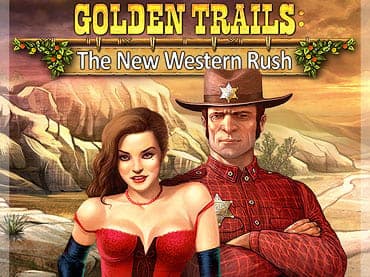Your download will begin automatically. If it didn't start, download Profiler: The Hopscotch Killer manually.
Step 1
Open
Open the Profiler-The-hopscotch-Killer.exe file from the downloads list at the top right corner of this window.
Step 2
Allow
If prompted, click "Yes" on the system dialogs.
Step 3
Install
Wait for the installation to finish.